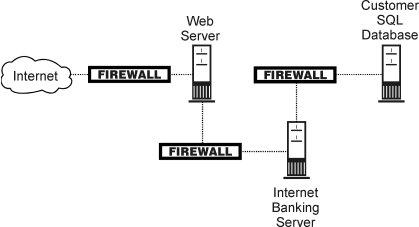Online Banking System Security Overview
Online Banking System Security
In online banking as with traditional banking methods, security is a primary concern. At Brighton Bank we have taken every precaution necessary to be sure your information is transmitted safely and securely. The latest methods in online banking system security are used to increase and monitor the integrity and security of the system.
The security of the Brighton Bank online banking application is addressed at three levels. The first concern is the security of customer information as it is sent from the customer's PC to the Web server. The second area concerns the security of the environment in which the online banking server and customer information database reside. Finally, security measures are in place to prevent unauthorized users from attempting to log into the online banking section of the Web site.